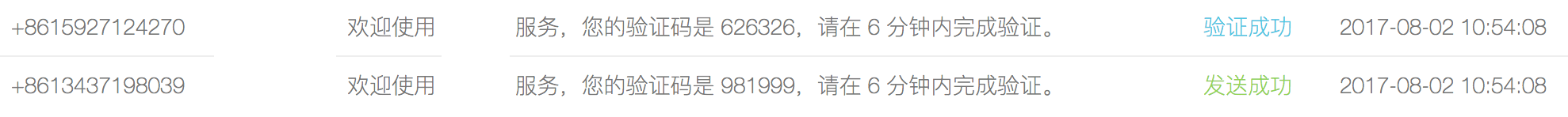AV.User.requestMobilePhoneVerify(that.data.phone).then(user => {
console.log('----after request suc----', that.data.phone);
ShowSuccessToast('验证码发送成功', 2000);
}).catch(error => {
console.log('----after request fail ----', that.data.phone);
if (error.code == 601) {
xcToast.xcShowFailToast("验证码发送过于频繁,请稍后再试");
AV.User.current().setMobilePhoneNumber(that.data.oldPhoneNum).save().then(function() {
console.log('----save oldNum suc')
}, function() {
console.log('----save oldNum fail')
});
}
})
1.当返回错误码601时,验证短信依然会发送出去
2.在requestMobilePhoneVerify后立刻更换电话号码,并保存,此时会向两个号码发送验证短信